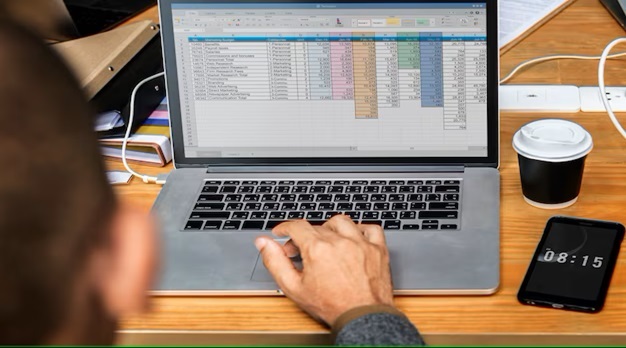Diploma In Computer Application Typing
Do Computer Application Course & Typing with AIDT, recognized by CITC – An ISO 9001:2015 certified organization, associated with Microsoft, ICDL for International Computer courses, NIELIT, MSME & Google. After completion of this course, You will be able to learn Computer Fundamentals, basics computer concepts, MS Word, Excel, PowerPoint, Access, Documents Drafting, Data Entry, File Uploading-Downloading, Digital Financial Services, Emails, websites, Typing Practice etc.
Module 1
Course Papers
- Fundamentals, MS Office
- Internet (Digital Services)
- Typing
Course Syllabus
Fundamentals
- Introduction to computers
- Input output devices, Memory
- Hardware Software
- Number System
- Introduction to Windows
- Changing Windows Properties( window color, screen saver, resolution, date and time)
- Working with Notepad and Paint
- Creating, Deleting, Renaming Files and Folders
MS Word Required in Lots of office work
- Home
- Insert
- Page Layout
- References
- Review
- View
- Mailing
MS Excel For Data Entry-listing-Accounting
- Home
- Insert
- Page Layout
- Formulas
- Data
- Review
- View
Power Point Basically used for Presentations
- Home
- Insert
- Design
- Animation
- Slidshow
- Review
- View
MS-Access For Creating Office Databases
- Home
- Create
- External Data
- Database Tools
- Datasheet
Data Handling & Internet For browsing mails & websites
- Introduction to Internet
- Surfing
- Create Account
- Sending & Receiving E-Mails
- Web Browsers
- Downloading & Uploading
- Google Drive
- Search Engines
- Trojan/virus
Digital Services Net Banking, Cyber Awareness
Module 2
Course Papers (Opt any 1 Papers)
- PhotoShop
- Corel Draw
- Language C
- HTML, CSS
- Tally ERP9 and Accounting
Course Syllabus
PhotoShop For browsing mails & websites
- File
- Edit
- Image Selection
- Work with Layer
- Adjust Image Quality
- Filter
- View
Corel Draw Graphic Designing
- Canvas tools
- Import/Exporting Images
- Editing
- Effects
- Bitmaps
- Tools
Language C C Programming
- C Overview
- Environment Setup
- Basic Syntax
- Data Types
- Variables
- Constants
- Storage Classes
- Operators
- Loops
- Functions
- Arrays
- Pointers
- Strings
- Error Handling
Language HTML For Web Pages development
- HTML Elements
- Attributes
- Headings
- Paragraphs
- Styles
- Comments
- Colors
- Images
- Tables
- Lists
- Classes
- File Paths
- Forms
- Input Types
CSS Cascading Style Sheets
- CSS Introduction
- Syntax
- Colors
- Fonts
- Styles
- Backgrounds
- Colors
- Images
- Tables
- Lists
- Positions
- Overflow
- Floats
- Inline Blocks
- Forms
- Rounded Corners
- Gradients
- Shadows
- Buttons
- Variables
Accounting Info Functioning of the Software
- Introduction
- Comp. Formation
- Ledger & Group Creation
- Journal Entries
- Vouchers
- Profit & Loss A/C
- Balance Sheet
- Cost Centres
- Interest Calculations
- Budget Making
Inventory Info About Stock Groups, Sale Process
- Stock Groups & Items Creations
- Purchase Process
- Sale Process
- Voucher Entries
- Invoice with inventory mode
Payroll About Salaries, Payroll
- Salary Details
- Payment of Salary
- Payroll Reports
- Employee Groups & Employee Creation